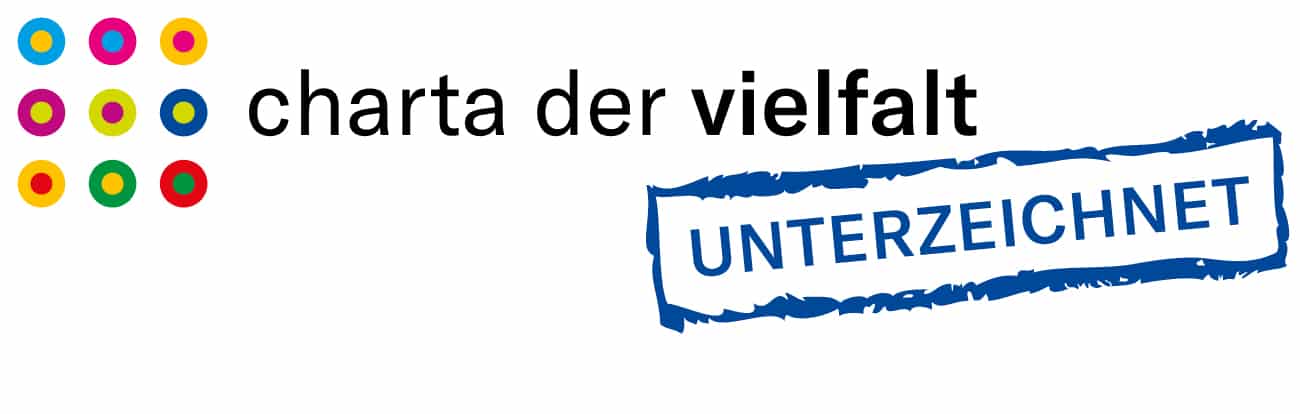Seneca Input Forms
Decentralized planning process with the Seneca input forms
Enable your planning team’s external parties to securely and effortlessly deliver the data required for your planning, including review and approval functions.
The most important features
- Data set-specific input masks
- Freely selectable nodes and substructures
- Free choice of dataset level
- Choice of different observation periods and granularity, per level
- Easy sharing of the input mask via a password-protected link
- Comment functions for all value entries
- Review and final approval by the person responsible for planning
- much more…
Simplify data collection with Seneca input forms
The Seneca input forms help you capture necessary data from external or off-site employees who are not direct users of your Seneca Controlling Edition. With these input forms, you can specify to your external team members (branch managers, sales representatives, employees in global locations) exactly which substructures, levels, and timeframes need to be filled in. Seneca generates a table-based input form based on your specifications. Safety First: Only those team members who have received the external link and the corresponding access credentials from you can fill in the created tables.
How does it work?
- You select a dataset for which an input form needs to be created.
- You give the form a name and provide instructions on what should be entered there.
- You choose a username and create a password to access the form.
- From the selected dataset, you select the desired nodes and substructures for the entries.
- You select the necessary actual and plan levels and define the viewing periods and granularity.
- Now, simply share the access credentials with the person who will assist you
You have everything under control
You decide whether to accept or reject the entered values. This way, you maintain full control and can communicate the relevance, soundness, and validity of the entered values in exchange with the team member before they are incorporated into your Seneca planning structures. You are supported in this by the option to add instructions to the input forms. Additionally, the contributor can leave a comment for each value added by them.
And to ensure that everything is entered precisely in the manner and location you have designated, you can
- lock individual nodes for data entry
- specify the decimal places
- change the distribution logic for top-down data entry
By using Seneca input forms, the cumbersome exchange of data through traditional spreadsheet systems is a thing of the past. Make your planning endeavors effortless and switch to the data-integer usage of our smart Seneca add-on!